Friday Blog Challenge: Create a Contact Me Page On Your Blog
I can’t tell you how important it is to have a Contact Me page on your blog. How will PR people find you? How will that publishing house contact you about the book they want you to write? How will your adoring readers send you chocolate when you are having a bad day? How will anonymous billionaires send you money because you made them laugh?
Unless you really are one of those people who only wants to blog for yourself, then you must have a Contact Me page on your blog.
You don’t need to give out your address, you don’t need to invite stalkers into your life, you can maintain all your privacy, but you must have a way for people to connect with you.
In fact, you don’t even need an email address for your contact information. I have seen many bloggers use Facebook or Twitter for their method of contact.
Having a contact page makes it easier for everyone. Brands who are looking to find the perfect blogger to promote their products won’t give you the gig if they don’t know how to contact you.
How To Make A Contact Me Page
To make a contact me page add a page in the dashboard of your blog. If you have an About Me page you can simply add your contact information there. If you don’t have an About Me page you will need to create one of those too. You can make the page as simple or detailed as you like but do the people who are trying to give you money or a book deal a favor and skip the form for them to fill out. You may think you are preventing the spammers but you aren’t. The only people who are turned away from an online form are the people you want to be able to contact you.
If you are worried about giving out your primary email address then go to Google or Yahoo and create one of their free email accounts. Just remember to check it on a regular basis. Better yet, forward it to your primary email account.
You can grab one of millions of snazzy buttons and badges to direct your readers to the page or you can use a text link. Buttons stand out so everyone can see them but buttons stand out which can ruin the look of a post sometimes. I like using the tabs at the top of the page because most people look there first. However, if your blogging platform doesn’t allow you to employ tabs then put a button on your sidebar and link to an internal page.
Adding a Contact Me page allows your readers the ability to connect with you, and isn’t that what blogging, and the internet, is all about?


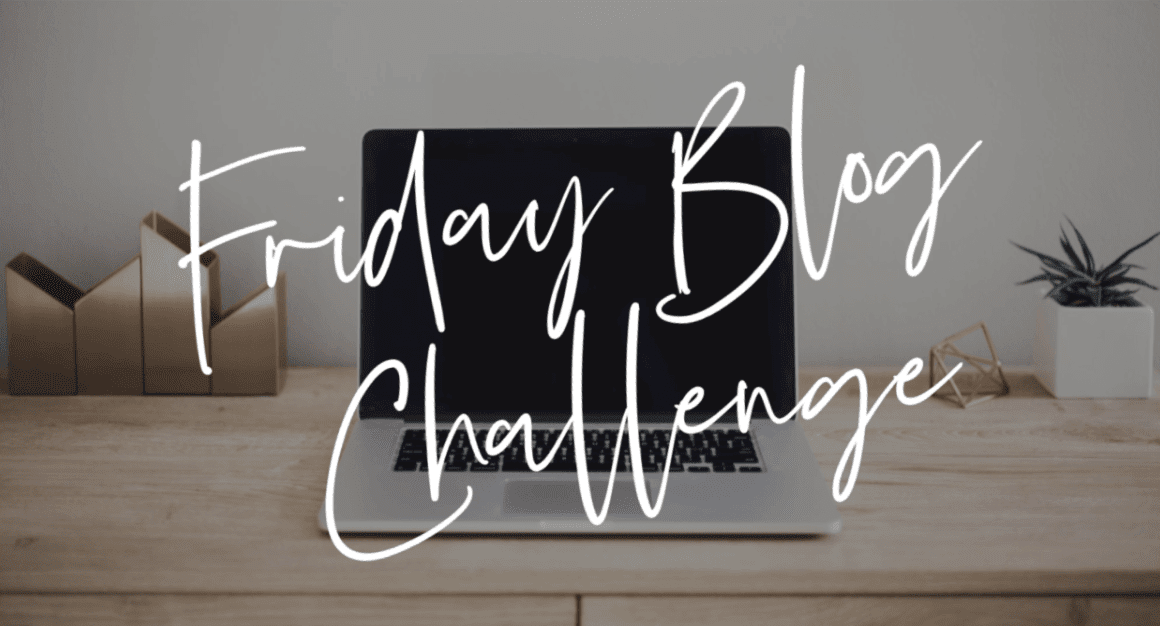







Leave A Comment