Welcome to day 4 of Start Your Own Blogging Business! Today we’re going to set up our social sites to match our website/blog. This is a lot of fun because it’s pretty easy and the results are really satisfying.
As always, if you have any questions please leave them in the comments or post your questions in the Facebook group. If you haven’t already joined the Facebook group, please do so you can participate in the community.
If you’ve stumbled onto this post, but haven’t signed up for the FREE Start Your Own Blogging Business – 12 Day Course, please sign up here. You’ll miss out on reminders, tips & tricks and other important information.
**Disclaimer**
There may be links in this blog post, some of them might be affiliate links for which I earn a small amount if you click on them, a really small amount it turns out. Still, full disclosure and all that…
Setting up your social sites is fun and easy. For the most part you can use the same header you’ve chosen for your blog or website on any of the social sites. Of course, you can use different images for different social sites, but the idea is to create your brand and in doing so you’ll find it’s easy to brand yourself if you keep all social sites looking the same as your website.
You’ll need a header and a profile image for most of the social sites. I use PicMonkey to make my graphics. They have a library of free images you can use to make not only your headers, logos and profile images, but also any graphics you might need for your blog posts and emails. I also use Adobe Stock for images. The free images are great, but I prefer to license any images I use. Do not under any circumstance pull images off the web and use them without a license. You can check the usage rights when Googling for an image, but I am never sure how reliable that is.
Of course, it is always safe to use your own images.
PicMonkey makes creating graphics really easy, which is helpful when making a header. PicMonkey has premade templates for a variety of social sites including Facebook, Twitter, YouTube, Pinterest, Instagram and Etsy, just to name a few.
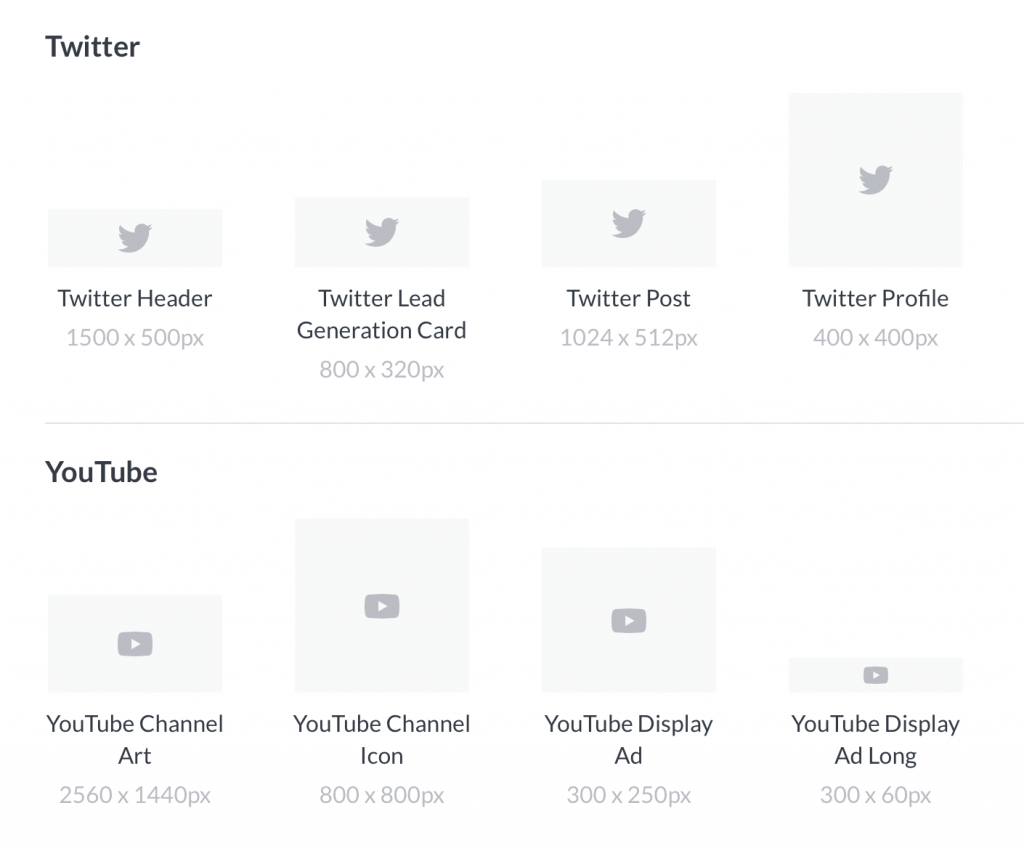
Once you’ve created your graphic save it as a jpg (unless it’s got a transparent background, then save it as a png) and upload to your social sites.
Which Social Sites
I have a presence for this website on all the major social sites – Facebook, Twitter, Pinterest, Instagram. I am most active on Facebook, but post everything to Twitter automatically because of a social plugin (Shareaholic). Even though I don’t actively work Pinterest, I still get more than half of my traffic from there because of some nice images I used on a couple of posts.
Followers
Even though I am not active on most of the social sites (there just isn’t time), I did cultivate a lot of followers. Of course I followed my friends and they followed me back, and then I used their suggestions of who to follow. Most people will follow you back. You’ll need to increase these numbers – followers – if you want to participate in sponsored opportunities. The more people who follow you, the more money you can demand for doing campaigns and posts.
If you have any questions about today’s lesson, please feel free to leave a comment in the comment section below, on the Facebook page or you can email me directly at jen { at } redheadranting.com (use the @ sign and no parentheses or spaces).










Leave A Comment