Welcome to day 5 of Start Your Own Blogging Business! Today we’re going to talk about SEO or Search Engine Optimization. SEO is a huge monster of a topic and you could spend years studying it and still not know it all because it keeps changing. Because it is such a large topic, I’m only going over the basics here. Enough to get you started and then I’ll point you in the direction of some helpful resources.
As always, if you have any questions please leave them in the comments or post your questions in the Facebook group. If you haven’t already joined the Facebook group, please do so you can participate in the community.
If you’ve stumbled onto this post, but haven’t signed up for the FREE Start Your Own Blogging Business – 12 Day Course, please sign up here. You’ll miss out on reminders, tips & tricks and other important information.
**Disclaimer**
There may be links in this blog post, some of them might be affiliate links for which I earn a small amount if you click on them, a really small amount it turns out. Still, full disclosure and all that…
Search Engine Optimization
(from Wikipedia)
Search engine optimization (SEO) is the process of growing the quality and quantity of website traffic by increasing the visibility of a website or a web page to users of a web search engine.[1] SEO refers to the improvement of unpaid results (known as “natural” or “organic” results) and excludes direct traffic and the purchase of paid placement. Additionally, it may target different kinds of searches, including image search, video search, academic search,[2] news search, and industry-specific vertical search engines. Promoting a site to increase the number of backlinks, or inbound links, is another SEO tactic. By May 2015, mobile search had surpassed desktop search.[3]
I’ve been building websites since the early 90s, and that paragraph confuses me. Don’t worry if it sounds confusing or complicated. It is, but thankfully you don’t need to worry too much about it.
Not so long ago when you did a Google search you might get results that were not what you were looking for. You’d have to look through page after page of results to get the information that you were searching for. This was because people figured out how to game the system. They used what was called Black Hat SEO to get their pages indexed and listed first on the results page. Google didn’t like this and changed its algorithms so your searched generally bring you the result your looking for. Of course people figure out the algorithm and Google changes it.
This is why I don’t get too bogged down by SEO anymore. Instead of trying to optimize by title tags or other coding tricks I focus on writing good content and I cultivate a good set of friends and followers on social media so they can help share my content – not because I ask them to, but because it is relevant to their audience.
That said, there are some things that you should be doing to optimize your site for the search engines.
Update Regularly
Every time you update your website, the search engines crawl your site and index any new pages and update those that have changed. This is why a blog is so important on a website – it’s updated regularly so the spiders keep crawling the site. By adding a new post a few times a week, you keep the site indexed. Additionally, the search engines see that your site is active and will reward you with traffic (rather than a website with the same content, but one that hasn’t updated in 6 months).
Post Quantity
When starting out, you can’t update or post to your blog too often, so write away to your heart’s content. Even if what you’re writing is crap, it’s fantastic practice and your writing will get better. You can always go back and rewrite something that you feel didn’t hit the mark. In fact, you can write about the same topics over and over again. When you do that it’s called ‘spinning and article’.
Post Quality
Eventually you’ll prefer quality over quantity. It’s difficult to churn out great content day after day, and most people eventually burn out. Take your time and write well. If you are unsure of grammar or spelling there are several websites that can help. Spell check is key as well. If you keep writing, your grammar and spelling will improve.
Formatting
You’ll notice I have headings for each of these sections. Not only do they help break up the blocks of text which can be overwhelming to the eye, but it also helps the search engines know what your post is about. I’ve formatted each of the heading with a <tag>, in this case and H2 or Heading 2.
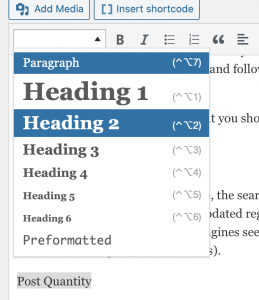
Simply highlight the word and and click on the dropdown labeled Paragraph. Choose the heading you want and you’re done. If you click on the Text tab in the upper left corner you can see how the text was formatted with the <h2> tags. Google sees the <h2> and knows that something important and related to your website is coming up.
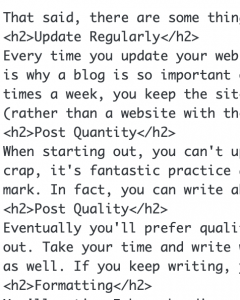
This is why knowing your niche and staying focused on it is important. If you’ve got titles and headings that refer to plumbing fixtures one day and false eye lashes the next, the search engines won’t know what the website is about. If you’ve got a lifestyle blog, you’ll need to find a focus and write about that. It also helps to use the word Lifestyle repeatedly (but naturally) in your blog posts.
Post Length
Ten years ago a good length for a blog post was 300 – 500 words. A few years ago changed to 1500 words. I don’t know about you, but writing 300 words is a whole lot easier to write AND read than 1500. This post will probably top out at 1500 words, it’s already at 1030, but usually my posts aren’t that long. This is why recipe posts are so aggravatingly long.
*Pro Tip – If you’re writing recipe posts, be sure to include a link at the top of the post so readers can skip to the recipe at the bottom – your readers will thank you by coming back for more recipes. If they have to slog through stories about your grandma and how she came up with this recipe during the depression they might never come back.
I don’t pay attention to the length of the post anymore. I use as many words as it takes to tell the story. I don’t get caught up on word count and hope you won’t either.
Permalinks
In case I didn’t cover it in the settings be sure you change your post permalink to https://domain.com/postname. Click on Settings => Permalinks and then click on Post Name. It looks like it is the default setting, but double check just to make sure.
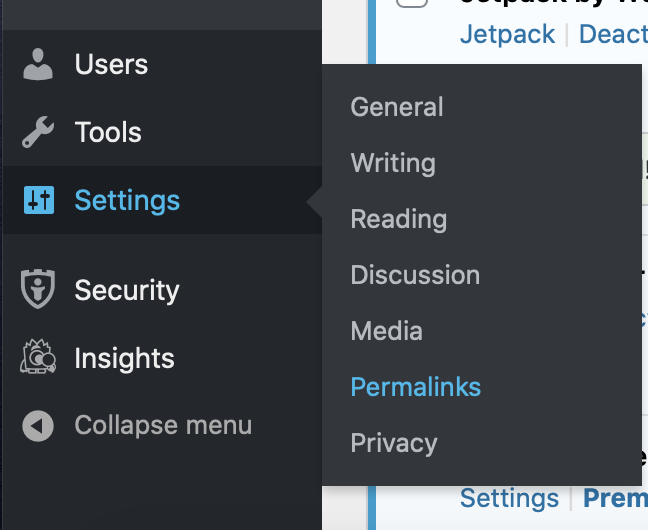
Image Tags
When adding an image you’re have the option to include an Alt Text tag. This is a tag that describes the image to the search engines. Search engines can’t see images so you have to tell them what the image is about. If the image is decorative, it really isn’t necessary (and not relevant), but if you’re blog is about delicious and easy to make recipes and you have an image of a delicious and easy to make Beef Wellington, you’ll want to add let the search engines know.
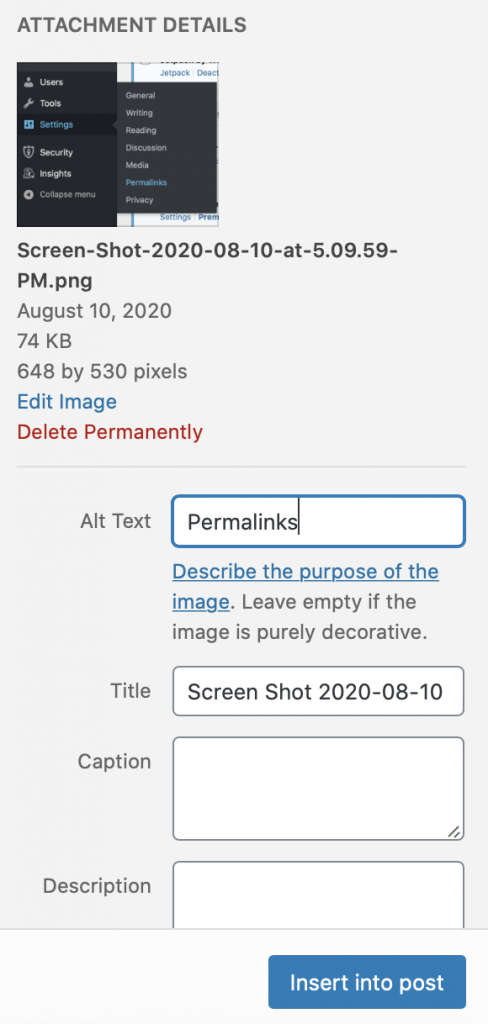
To this day, many people don’t tag their images so it’s an opportunity to easily increase your SEO. Don’t forget to tag your images!
Keywords
This is another topic that is too massive to go into great detail, but keywords are just like what the word sounds like – key words that describe the blog post and by extension the website. People who are serious about SEO (usually not too worried about providing good content) will do all kinds of keyword research to find just the right keywords to use to get traffic. I find that it makes for a clunky and difficult to read post so I don’t bother with keyword research. Instead I do my best to focus on writing good content so the reader knows what I am talking about. I write for humans, not the search engines.
That said, I still let the search engines know the keywords I am using with a handy plugin called All-In-One SEO. There’s a field to fill out for just about everything that tells the search engine what’s going on.
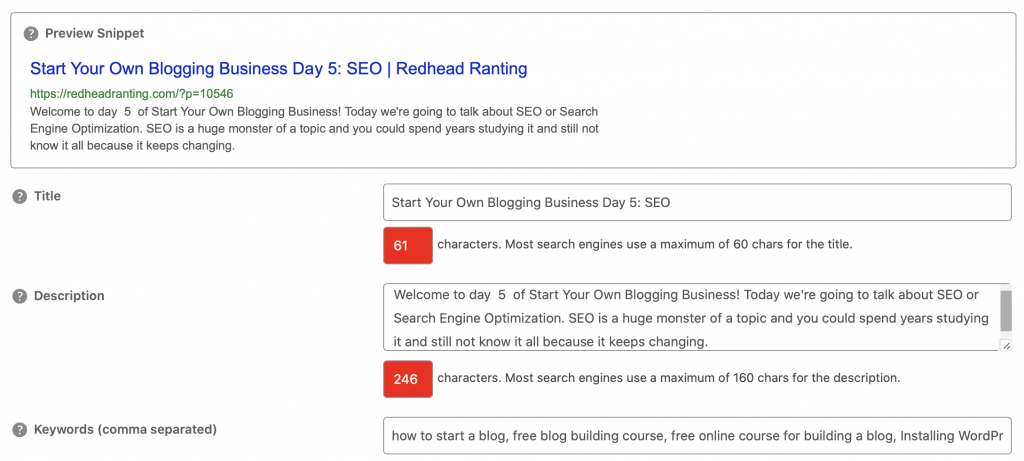
If you use this plugin you’ll see this underneath each post. It’s a helpful way to get in these meta tags without knowing HTML. Simply fill in the blanks with the title, a description of the post (I usually just grab the first paragraph, but if I get too wordy in my intro I’ll find a couple of sentences that get to the gist of the post instead), and then type out the keywords you want the search engines to look for. This doesn’t mean they won’t find you for other keywords, but these are the ones you think are important.
Where you see the red, that’s because I went over the recommended limit of characters.
I use the free version of this plugin, and it has more than I use, but you can never have too much SEO so you might want to try the premium version.
There’s also an SEO plugin called Yaost SEO. It’s also a great plugin for SEO. I’ve used both and prefer the All-In-One SEO, but Yaost is considered the gold standard for SEO plugins. In my opinion they do the same thing, but Yaost is more complicated for me. Check them both out, choose one and stick with it. If you go back and forth between the two you’ll have to redo the posts.
That’s SEO in a nutshell. You’ll learn more as you go, but these are the key elements you should be doing at the very least.
If you have any questions about today’s lesson, please feel free to leave a comment in the comment section below, on the Facebook page or you can email me directly at jen { at } redheadranting.com (use the @ sign and no parentheses or spaces).










Leave A Comment