Welcome to day 3 of Start Your Own Blogging Business! Today It’s all about Plugins! Plugins are little apps that you add to WordPress to do the things you would otherwise do if you knew how to write code. Some are necessary, and some are just really helpful, some are just plain cool.
As always, if you have any questions please leave them in the comments or post your questions in the Facebook group. If you haven’t already joined the Facebook group, please do so you can participate in the community.
If you’ve stumbled onto this post, but haven’t signed up for the FREE Start Your Own Blogging Business – 12 Day Course, please sign up here. You’ll miss out on reminders, tips & tricks and other important information.
**Disclaimer**
There may be links in this blog post, some of them might be affiliate links for which I earn a small amount if you click on them, a really small amount it turns out. Still, full disclosure and all that…
If you are using Bluehost, they have included several standard plugins when they installed WordPress on your domain.
Akismet
From the dashboard click on Plugins. Right away you’ll see Akismet. Akismet is what keeps your website free from spam. It is an essential plugin. Without it you will have so much spam your site will break in a manner of months. You’ll also notice it is not activated like the other plugins. You’ll need to get an API key for Akismet to work. Don’t worry, it’s not complicated. Simply click on Activate and follow the prompts. Since you don’t have an API key click on the blue button and pick your option. Choose personal, it’s free. When you start making money with your blog you can upgrade to the plus. Grab the API key (copy it to your clipboard) add it to the plugin.
Bluehost
The next one you should see is the Bluehost plugin, nothing to do here, move along.
Google Analytics for WordPress by Monsterinsights
This is a light version of Google Analytics which makes the data easy to read. You’ll need to add your website/URL to Google. Click on Settings and follow the prompts. As you grow your traffic this information will be very important.
Hello Dolly
Proof that nerds have a sense of whimsey and fun. Delete it.
iThemes Security
Basic security app. Pretty straight forward. If you aren’t collecting people’s credit card information or any data that is sensitive this is a fine security plugin. If you are collecting sensitive data you might want to opt for a premium plugin instead of the free version.
Jetpack
Jetpack is a handy plugin filled with all kinds of great features. There are many that are free and also some that are premium. I especially like the Stats feature. It’s a quick way to see what your traffic is like on any given day – at a glance, rather than digging through all the data provided by Google Analytics. Click on the blue ‘Jetpack’ to get started.
OptinMonster and WPForms Lite
Helpful plugins, but there are better versions out there. You can certainly use these, but I recommend other more robust plugins for these jobs.
Instead of OptinMonster I suggest ConvertKit. It is a premium plugin, so there is a cost associated with it, but it provides much better popups and form creation which will help grow your list (things we’ll be talking about later). Since the purpose of this course is to start an online business, one that presumably will make money, I suggest starting with the right tools from the beginning. They offer a free 14 day trial. ConvertKit also takes the place of WPForms.
Optional Plugins to Add to Your Website/Blog
Advanced Ads – If you plan on monetizing your blog with Google Adsense, this is an easy way to place the ads on your site.
Duplicate Post – Handy plugin that allows you to duplicate a similar post so you don’t have to recreate the wheel. Simply change the title, URL and any other changes to the page and hit publish. I use this feature far more often than I ever would have imagined.
GDPR Cookie Consent – This is that little notification you see on every website now explaining how the site collects cookies. Even if you don’t collect info, WordPress is, so you need this plugin.
Smush – I just started using Smush when my site started to slow down. I needed to compress thousands of images and this does it with a click of a button. There are other really helpful apps available too, I haven’t explored all of them yet, but I love Smush. If your website or blog will have a lot of images on you’ll want to consider this plugin. It compresses the images when you upload them which can save you a lot of time and keep your website loading super fast!
UpdraftPlus – A plugin to backup and restore your website. Save backups locally, or backup to Amazon S3, Dropbox, Google Drive, Rackspace, (S)FTP, WebDAV & email, on automatic schedules. I am embarrassed to say how long I went without this free plugin (12 years!!). Thankfully Bluehost kept a backup of the site (they used to keep backups for customers as a courtesy, don’t assume they will have a backup). I had them restore my site due to hacking, me screwing things up, and just because one day it was gone (probably something I did). Use this plugin to set a backup schedule and then never worry about backups again.
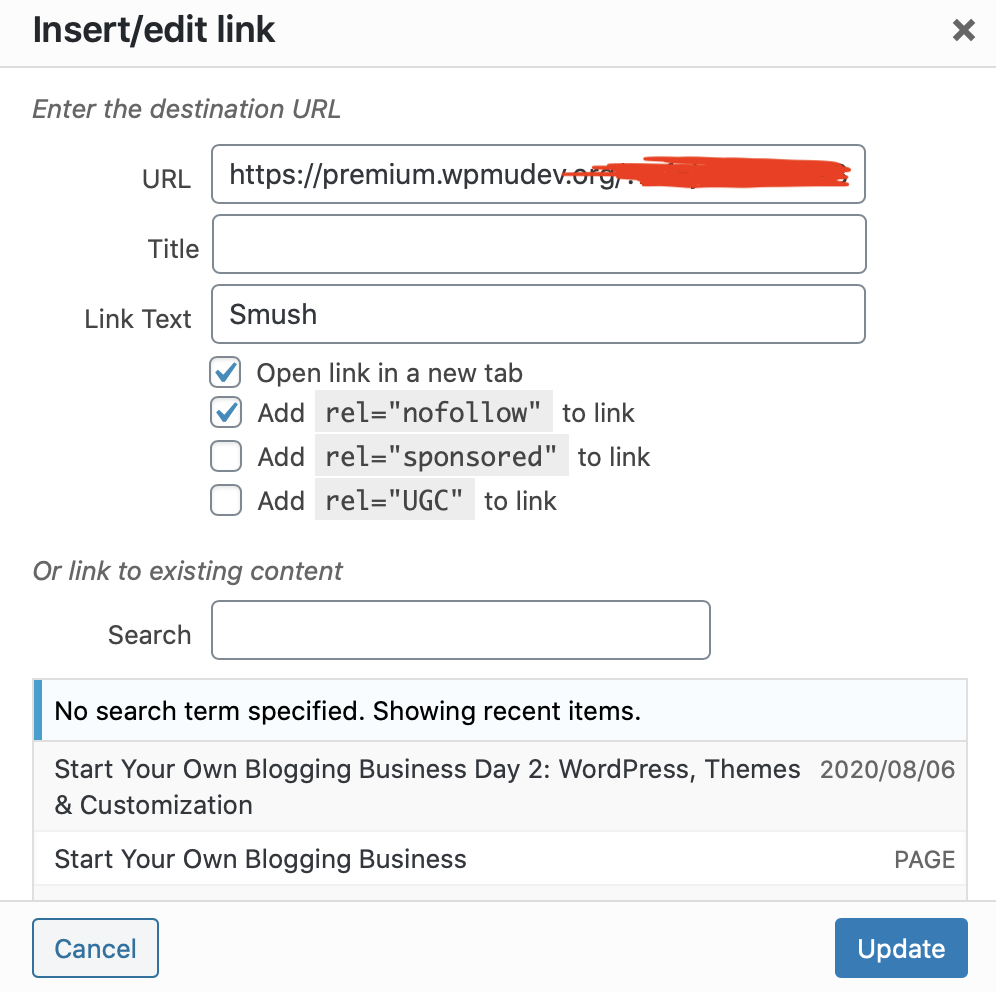
WP External Links – Open external links in a new tab or window, control “nofollow” and “noopener”, set font icon; SEO friendly. When I linked to Smush in this article I linked using a referral link (similar to an affiliate link, but I don’t make actual money when it gets clicked). With affiliate links II need to make them “nofollow” so search engines don’t follow the links. This plugin makes that super easy to do. This will make more sense when we go over some SEO.
These are some of the plugins you might find helpful. There are thousands upon thousands of plugins. If you want your website to do something, odds are there’s a plugin for it.
See that little graphic in the bottom left corner of this page? It might bounce or shake and it follows you as you scroll. That’s a plugin that I saw on a site when I visited it with my phone (it’s really cool on the phone) so I searched for what it did and found out it’s Buttonizer.
If you have any questions about today’s lesson, please feel free to leave a comment in the comment section below, on the Facebook page or you can email me directly at jen { at } redheadranting.com (use the @ sign and no parentheses or spaces).










Leave A Comment