You’ve probably heard the old adage “You only get one chance to make a first impression.” That saying also applies to your blog.
You have mere seconds to grab your reader’s attention. Design and content go hand in hand in the blogosphere; each one complements the other and together they can encourage your readers to stay a while longer.
Think of it like a first date. Eventually you’re going to show them the real you, but on those first few dates you’re going to show your best side. The same concept applies to creating a Best of page for your blog.
How to create a Best of page
There are two methods to create your list of best posts.
The first, and most common, is to create a new page on your blog that will appear in your navigation bar. You can title it whatever you want — Greatest Hits, Cream of the Crop, The Best of (insert your blog name here), etc.
Once you’ve published the page, add the links of your ten best posts. It’s helpful to provide a short summary of the post along with the link, but it’s not absolutely necessary.
The second method is to use a plugin or widget depending on what blogging platform you’re using (WordPress or something else). Once you install a plugin or widget you can configure the settings to pick your most popular posts based on the parameters you choose. It could be the ten posts with the most comments and/or page views or it could be posts you’ve selected. The list will be displayed in your sidebar based on where you place the widget.
Regardless of which option you choose, adding a Best of page is a way to create a positive impression and a fantastic way to give the readers more of what you have to offer.
Challenge: Create a new page that features the best your blog has to offer. Add the new page to your main navigation menu and on the sidebar if you have one.


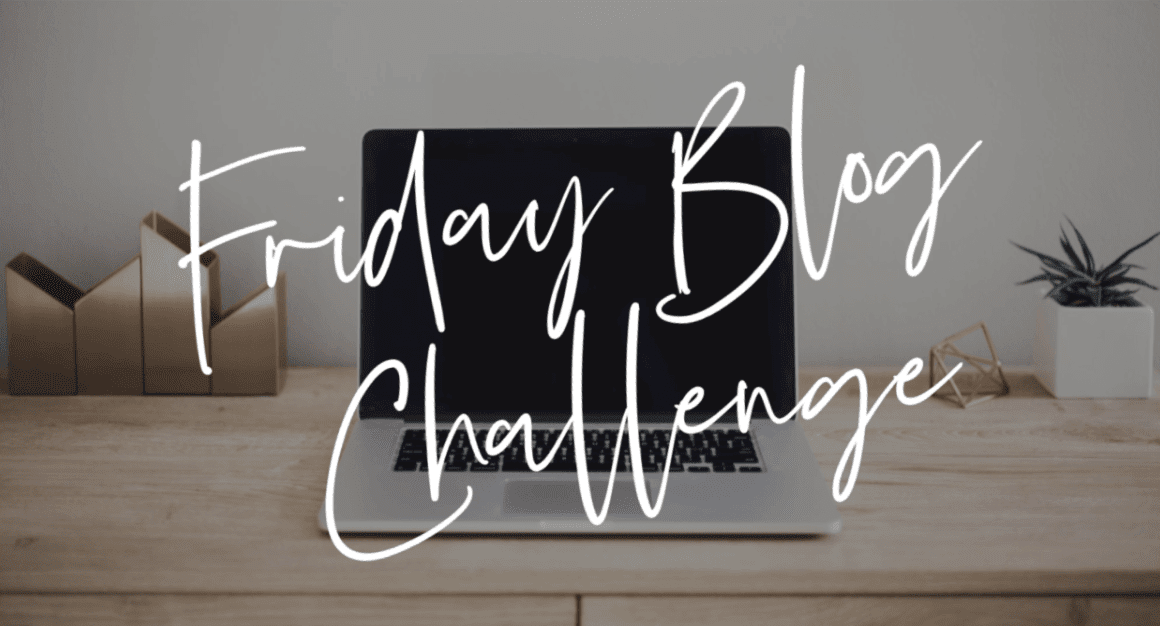







I love this idea. I think every blogger has certain posts that they’d love people to see easily. It’s a great way to promote yourself, too–you could link to that page if you’re emailing someone about guest-blogging or doing some other writing work. Thanks, Kelly!
I never thought of that — using that Best of page as a marketing tool. I love that the internet gives me access to other people’s brains. Excellent idea Blog Rehab!
I’ve done both. I have a separate page for those posts that I’m particularly fond of. And in my left column I have a widget that automatically posts the top ten viewed posts of the week.
Oddly, they rarely match!
That’s so interesting, Noname. Although it’s actually pretty clever since you’re giving your audience twice the opportunity to read your best posts — those chosen by the public and those chosen by you.